Hue Lighting
Getting Started with Philips Hue.
Works with Alexa and Harmony Home
First thing we need to setup is your Philips Hue Bridge. Your Bridge may be square or round depending on which generation of the starter kit you purchased, however the setup process is still the same.
Step 1.
Plugin the DC power adapter into the back of the hue bridge and then into an available power outlet near your home router
Step 2.
Connect the provided Ethernet cable into an available Ethernet port on your router and connect the other end into the port on the hue bridge. Wait for all lights on the Hue Bridge to become a solid blue color, this could take up to 5 minutes.
Step 3.
Install all of your hue lights within 30 to 50 feet of the Hue Bridge and power the light switch on. The bulbs will come on a default yellow (2700K) color.
Step 4. Installing the Philips Hue Application
Download the Philips Hue App for IOS
Download the Philips Hue App for Android
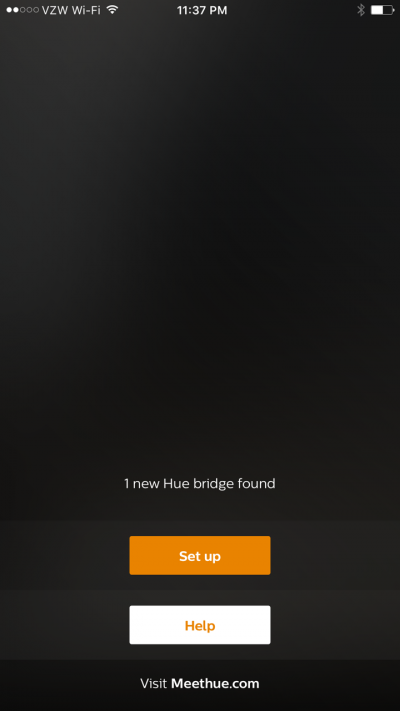
If you see this screen it means the Hue application was able to find your Hue Bridge, press the Set up button to continue. If it not find your hue bridge, ensure the bridge is plugged in properly and confirm your devices wifi settings to ensure you are on the correct network.

When you see this screen, press the center button on your Hue Bridge to link it to your Hue App
- Hue
- Philips Hue White Smart Bulb Starter Kit (4 A19 Bulbs and 1 Bridge, Compatible With Amazon Alexa, Apple Homekit and Google Assistant)
- Made in the USA or Imported
- Enhance your home with soft white lighting, controlled remotely wherever you are. Automate your lighting experience with the Philips Hue App, and ensure you never come home to a dark house.
- Each kit contains 4 Philips Hue White A19 60W Energy Star Certified LED Smart bulbs (able to fit most lamps, overhead lights, and 4-inch recessed cans ); Philips Hue Bridge that can reliably control up to 50 Hue lights without slowing your WiFi; three-year warrantee.
- To install, simply screw the smart bulbs into your desired light location, download the Hue mobile app and pair your Hue bridge. Control smart-bulb-equipped lamps and overhead lights via the Philips Hue App.
- Easily expand your lighting system with accessories (sold separately), such as a Hue Dimmer Switch, Hue Tap, or Hue Motion Sensor.
- Control your Philips Hue lights with your voice using Alexa, Apple HomeKit, or Google Assistant. Pair it for home automation with your existing Nest or Samsung SmartThings system.