Sonos
Steps to set up Sonos on your home WiFi:
Works with Alexa and Harmony Home
- Plug in your Sonos product to power.
- Download the Sonos app to your phone, tablet, or computer that is connected to your home WiFi network.
- Open the Sonos app and select "Setup New System".
- When you're presented with a choice between STANDARD and BOOST setup, select STANDARD and follow the on-screen prompts.
- Sonos Speakers
- Mini but Mighty. Fits in any space, fills any room with surprisingly rich and powerful sound.
- Play different songs in different rooms at the same time. Or, pump one song in perfect sync, throughout your home. Connect your Play:1 to any Amazon Echo or Alexa-enabled device, then just ask for the music you love.
- Set-up in five minutes using your home Wi-Fi. Easily expand your home audio system over time by adding wireless speakers to additional rooms whenever you’re ready.
- Wirelessly Stream all your favorite music services like Amazon Music, Pandora, Apple Music, and Spotify
- Perfect for home theater rears or a stereo pair. Wall mountable.
Help setting up Sonos
Help setting up Amazon Alexa
Sonos PLAY:1 2-Room Wireless Smart Speakers for Streaming Music - Starter Set Bundle (Black)
Comments